Among the common questions in structuring a website (or
restructuring one) are whether to host content on a new domain, when to
use subfolders, and when to employ microsites.As search engines scour the Web, they identify four kinds of web
structures on which to place metrics:
Individual pages/URLs
These are the most basic elements of the Web—filenames, much
like those that have been found on computers for decades, which
indicate unique documents. Search engines assign query-independent
scores—most famously, Google’s PageRank—to URLs and judge them in
their ranking algorithms. A typical URL might look something like
http://www.yourdomain.com/page.html.
Subfolders
The folder structures that websites use can also inherit or be
assigned metrics by search engines (though there’s very little
information to suggest that they are used one way or another).
Luckily, they are an easy structure to understand. In the URL
http://www.yourdomain.com/blog/post17.html,
“/blog/” is the subfolder and “post17.html” is the name of the file
in that subfolder. Engines may identify common features of documents
in a given subfolder and assign metrics to these (such as how
frequently the content changes, how important these documents are in
general, or how unique the content is that exists in these
subfolders).
Subdomains/fully qualified domains (FQDs)/third-level
domains
In the URL
http://blog.yourdomain.com/page.html, three
kinds of domain levels are present. The top-level domain (also
called the TLD or domain
extension) is “.com”, the second-level domain is
“yourdomain”, and the third-level domain is “blog”. The third-level
domain is sometimes referred to as a subdomain.
Common web nomenclature does not typically apply the word
subdomain when referring to
www, although technically, this too is a
subdomain. A fully qualified domain is the combination of the
elements required to identify the location of the server where the
content can be found (in this example,
“blog.yourdomain.com”).
These structures can receive individual assignments of
importance, trustworthiness, and value from the engines, independent
of their second-level domains, particularly on hosted publishing
platforms such as WordPress, Blogspot, Wetpaint, and so
on.
Complete root domains/host domain/pay-level domains
(PLDs)/second-level domains
The domain name you need to register and pay for, and the one
you point DNS settings toward, is the second-level domain (though it
is commonly improperly called the “top-level” domain). In the URL
http://www.yourdomain.com/page.html,
“yourdomain.com” is the second-level domain. Other naming
conventions may refer to this as the “root” or “pay-level”
domain.
Figure 1 shows some
examples.
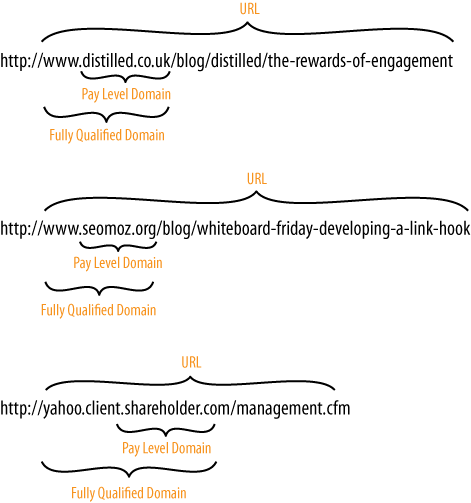
1. When to Use a Subfolder
If a subfolder will work it is the best choice 99.9% of the time.
Keeping content on a single root domain and single subdomain (e.g.,
http://www.yourdomain.com) gives the maximum SEO
benefits, as engines will maintain all of the positive metrics the site
earns around links, authority, and trust, and will apply these to every
page on the site.
Subfolders have all the flexibility of subdomains (the content
can, if necessary, be hosted on a unique server or
completely unique IP address through post-firewall load balancing) and
none of the drawbacks. Subfolder content will contribute directly to how
search engines (and users, for that matter) view the domain as a whole.
Subfolders can be registered with the major search engine tools and
geotargeted individually to specific countries and languages as
well.
Although subdomains are a popular choice for hosting content, they
are not recommended if SEO is a primary concern. Subdomains
may inherit the ranking benefits and positive
metrics of the root domain they are hosted underneath, but they do not
always do so (and thus, content can underperform in these
scenarios).
2. When to Use a Subdomain
If your marketing team decides to promote a URL that is completely
unique in content or purpose and would like to use a catchy subdomain to
do it, using a subdomain can be practical. Sites such as Maps.google.com
and Blog.searchenginewatch.com
are examples of where the marketing considerations make a subdomain an
acceptable choice. One good reason to use a subdomain is in a situation
where using a subdomain can look more authoritative to users as a result
of creating separation from the main domain.
Be wary of press and media attention to the domains, as unsavvy
users often don’t understand the concept of subdomains or that domains
can be on the “World Wide Web” without a “www.” It is much less
expensive to use a subfolder and have slightly less marketing panache
than it is to educate through branding and advertising.
Subdomains may also be a reasonable choice if keyword usage in the
domain name is of critical importance. It appears that search engines do
weight keyword usage in the URL, and have slightly higher benefits for
exact matches in the subdomain (or third-level domain name) than
subfolders.
3. When to Use a Separate Root Domain
If you have a single, primary site that has earned links, built
content, and attracted brand attention and awareness, it is very rarely
advisable to place any new content on a completely separate domain.
There are rare occasions when this can make sense, and we’ll walk
through these, as well as explain how singular sites benefit from
collecting all of their content in one root domain location.
Splitting similar or relevant content from your organization onto
multiple domains can be likened to a store taking American Express Gold
cards and rejecting American Express Corporate or American Express
Blue—it is overly segmented and dangerous for the consumer mindset. If
you can serve web content from a singular domain, that domain will earn
branding among the minds of your visitors, references from them, links
from other sites, and bookmarks from your regular customers. Switching
to a new domain forces you to rebrand and to earn all of these positive
metrics all over again.